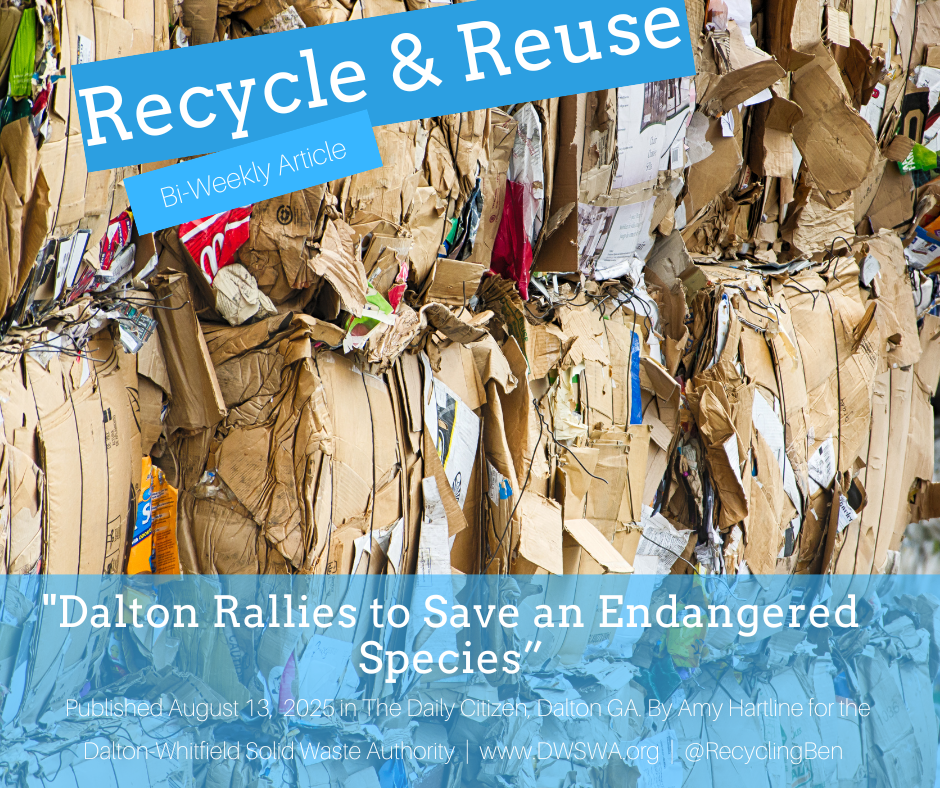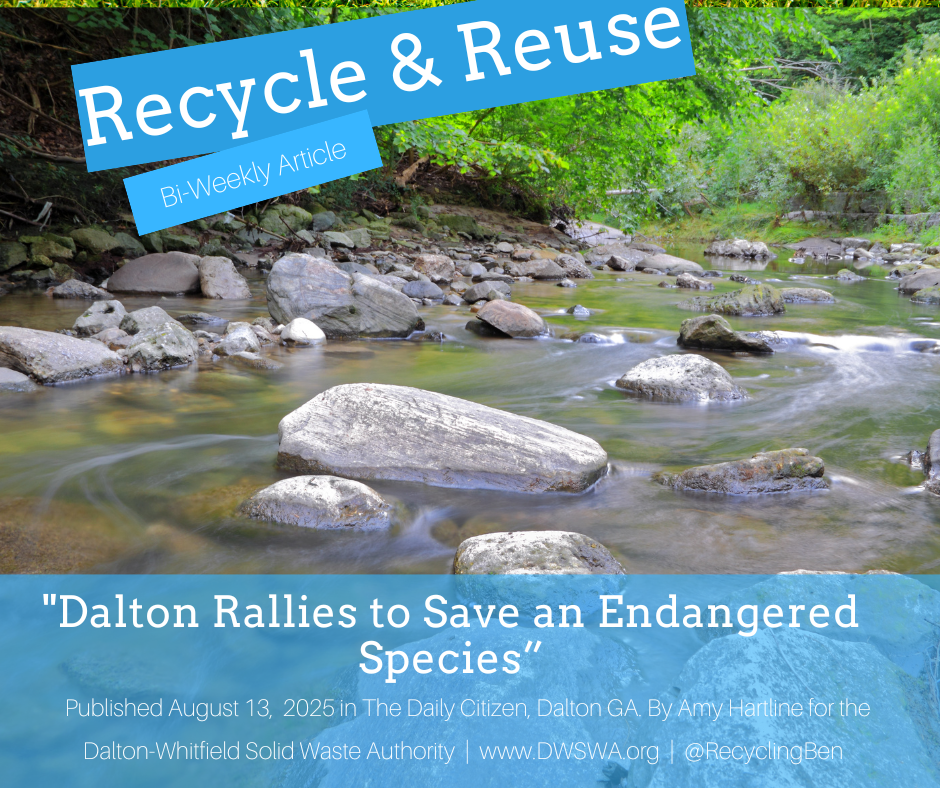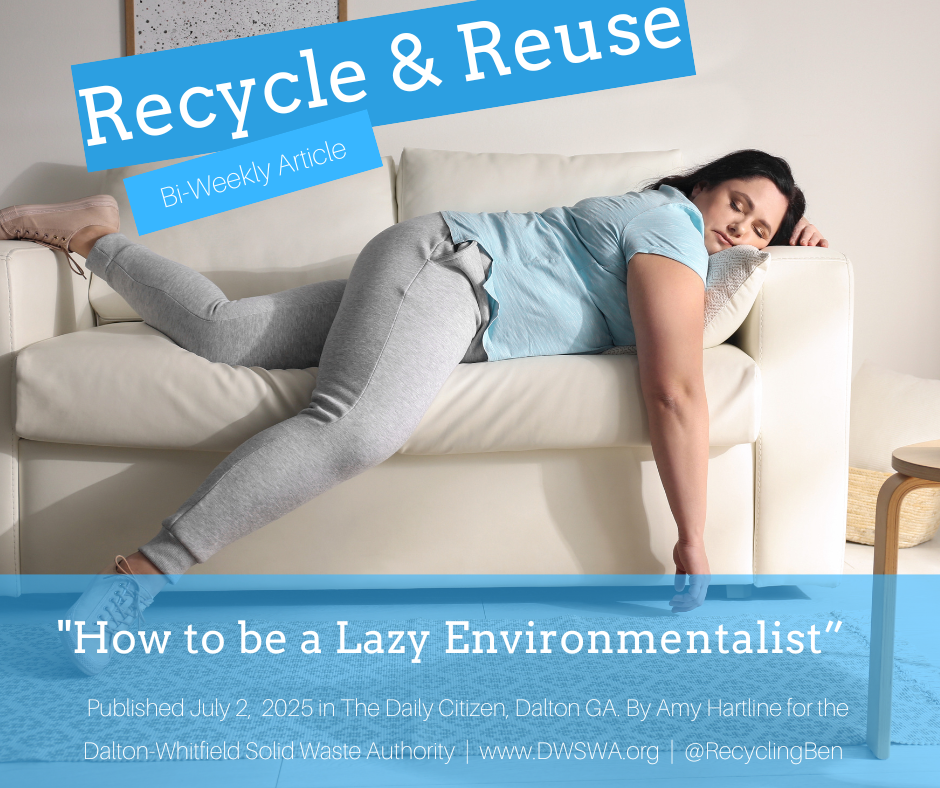What To Do With Used Electronics
/(Published on Wednesday, January 20, 2016, in The Daily Citizen, Dalton, GA.)
Recycle & Reuse: What to do with Used Electronics
Smartphones, laptops, tablets, smart home sensors, mp3 players, and video gaming systems can all be replaced in an instant by new gadgets that are only slightly different than the current version. With technology changing so rapidly you may find yourself buying the latest and greatest version of something then hiding the old one in a junk drawer, even though it’s working just fine. However, used, broken, or outdated electronic devices still have a lot to offer. Recycling and repairing are just two of the many ways to put your old gadgets to good use.
Used electronics are sometimes called e-waste. But, according to the US Environmental Protection Agency, “Electronic products are made from valuable resources and materials, including metals, plastics, and glass, all of which require energy to mine and manufacture.” When electronics are recycled these materials can be recovered and used in the manufacture of new products. Part of your old laptop may be used to make new circuit boards, composite lumber, or even picture frames.
Many electronic devices are still in great condition when they’re given up for recycling. Processors of electronics will sort thru the materials and determine if something is still usable. For example, a laptop that can still power on may be a good candidate for a software update. After installing the updates and testing the laptop may be sold or donated to someone who needs it. When electronics devices are recycled or refurbished then resold they become a resource rather than waste.
Instead of throwing electronic devices away consider recycling, repairing, refurbishing, or selling them.
Recycling electronics is easy. The first step is to identify which device you’re going to recycle. Next, you’ll need to find an appropriate recycling drop-off site or mail-in service. The Old Dixie Hwy. Landfill and Convenience Center in Dalton offers a recycling dropoff point year round. For hours and directions call 706-277-2545 or visit www.DWSWA.org. This location accepts all types of electronics including smart phones, video recorders, laptops, DVD players, and more. There is a $10 fee for recycling CRT (cathode ray tube) television sets and computer monitors, however, all other electronics can be dropped off for free.
Smartphones have more recycling options available specifically for them. Lowe’s and Home Depot both offer a recycling bin for cell phones at the front entrance of the store where customers can recycle plastic bags and other small items. Kroger and Walnut Square Mall both have a kiosk called the Eco-ATM which may pay you for your phone. Best Buy, Goodwill, Staples, and Office Depot also provide recycling for specific items. It’s best to call ahead to confirm what items are accepted. Earth911.com offers an online directory of places to drop-off or mail-in your electronics for recycling.
If you want to get money for a tablet, like an iPad, visit Gazelle.com which accepts several Apple products for recycling. Gazelle also refurbished and resells items that are sent directly to them. On the same site, you can buy a phone, laptop, or tablet that is new to you at a great price. The products have passed a 30-point inspection and some qualify for additional damage coverage. Another option is to sell your gadgets on sites likes Craigslist, eBay, or a local resellers group on Facebook.
Your smartphone maybe repairable. Visit ifixit.com to find a free guide to repair your phone before recycling or discarding it.
Before giving up on a particular gadget and recycling it consider repairing it first. iFixit.com is host to thousands of free repair manuals and guides for electronics and small appliances. One of the manuals, for example, shows how to repair the home button on an iPhone 5, and another explains how to replace the fan in a Sega Dreamcast gaming system. Repairing can potentially extend the life of your gadgets ten fold. iFixit also sells replacement parts and tool kits that include specialty tools for small electronic devices which may be hard to find at a local store.
Whether you decide to repair, sell, or recycle your electronic device it’s important to take the appropriate steps to erase personal information before sending it on to the next owner. If you have a smartphone, for example, terminate the service with your phone company. Make a backup of your data, then clear the phone’s memory of contacts, photos, and other personal information. Resetting or restoring the device to factory settings typically will erase all data and apps. Remove the SIM card, SD card, and other external data cards. Remove the smartphone cover and stickers. Gather all of the cables and accessories that came with the phone which can usually be recycled with the device.