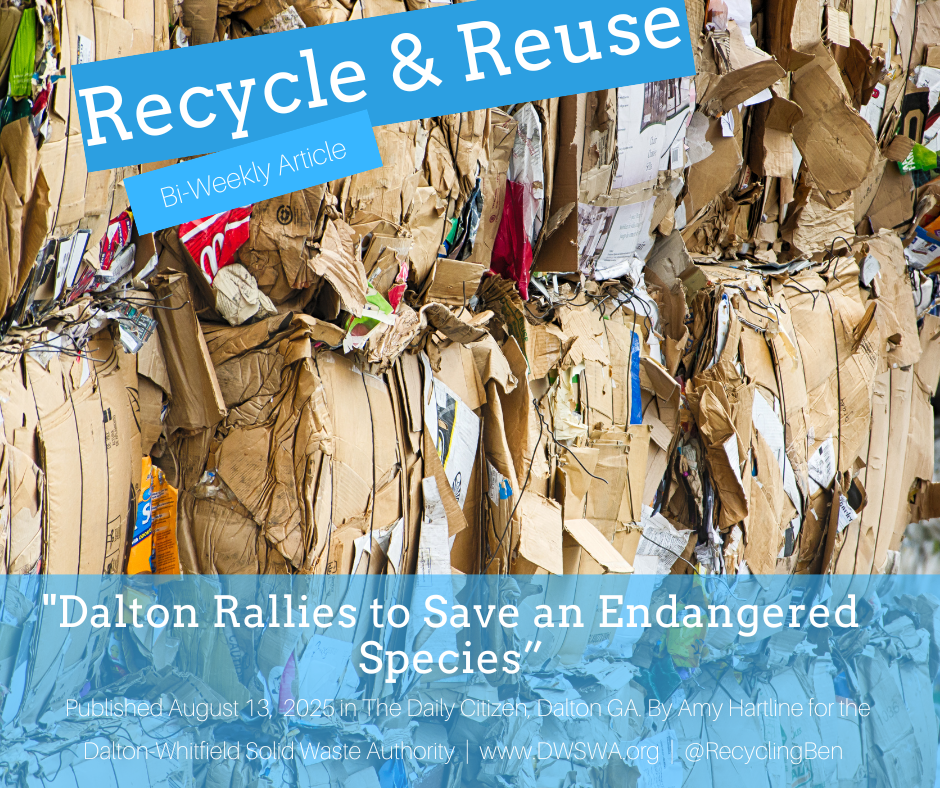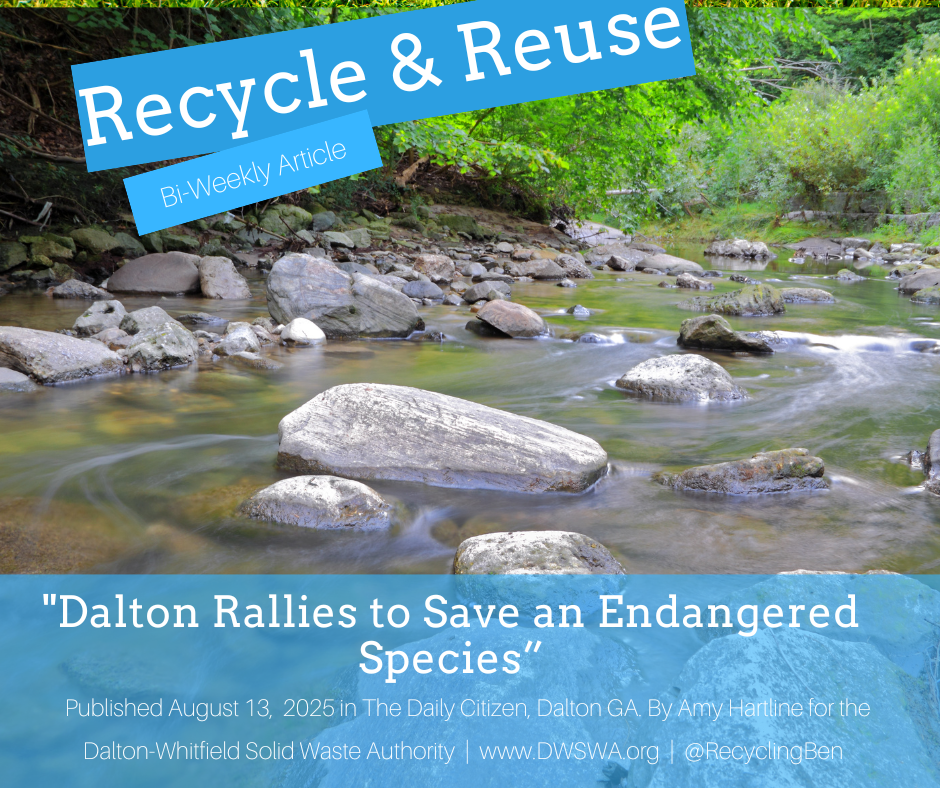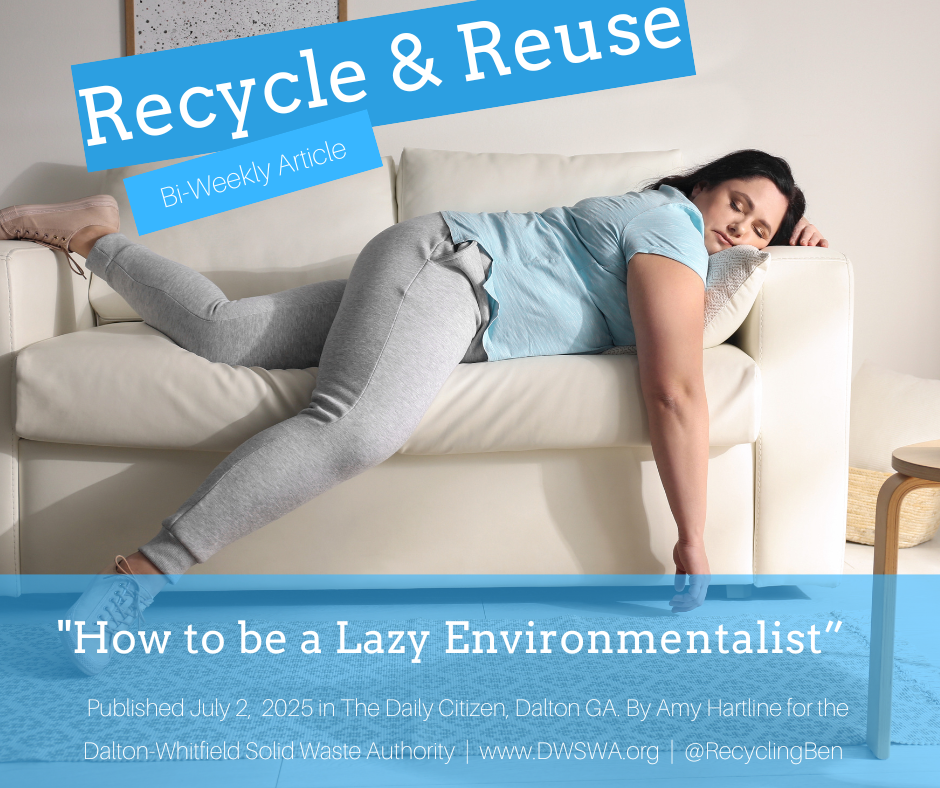Tips for Decluttering Electronic Devices
/Declutter your electronic devices by sorting them in piles to sell, donate, or recycle.
Spring is here! Time for some annual spring cleaning and decluttering! While you may have already removed the cobwebs from the corners of the ceiling, changed the air filter for the air conditioner, and put winter jackets in storage, there’s an area that needs to get decluttered that perhaps you haven’t considered yet – electronic devices.
All of those used laptops, headphones, Bluetooth speakers, smart phones, tablets, and video game consoles that have been replaced by newer, shiner, top of the line gadgets are taking up valuable space in your home. It’s time to face the tangled mess of charging cables and electronic devices to find them all a new purpose by donating, selling, or recycling.
To get started, gather all of the used electronic devices you have hiding around the house then lay them out on a table or other flat surface. Also collect the variety of chargers, cables, and accessories that go with the devices. Take an honest look evaluating whether or not you’ve recently used each device, replaced it with something newer, or have any need for it today. If you haven’t used the device in over a year you probably won’t use it in the future anyway.
Next, it’s time to decide whether or not you should donate, sell, or recycle each device and accessories. There are lots of opportunities both in our community and online to give your used items a new life. And, not to mention, get them out of the junk drawer for good.
If you’re interested in donating contact a local thrift store or other charitable organization to get specifics on the types of devices they need. The Northwest Georgia Family Crisis Center for example accepts donations of cellphones and smart phones to help support victims of domestic violence going thru a transitional period. You can call them at 706-278-6595 to let them know what you want to donate and make arrangements for pickup.
Electronic devices in good useable condition that are not extremely outdated can be sold at several locations. Wal-Mart for example has a kiosk for the ecoATM (www.ecoatm.com) which accepts smart phones, cellphones, tablets, and MP3 players. Based on the age and condition of the device you get cash back on the spot. They also have an accessory bin where you can leave behind the charger and headphones that came with the phone.
GameStop (www.gamestop.com) is well known for trading in video games, but they also accept video game systems, phones, tablets, and accessories. You can take your items to one of two retail locations in Dalton to get a price quote for your used stuff. You may get cash or trade credit so you can save on the gaming devices you really want.
Best Buy (www.bestbuy.com) has two locations in the Chattanooga area that offer a trade-in program as well. Eligible items include mobile phones, tables, video game software, and other hardware like laptops and smartwatches. Take your items to the store where they will evaluate the condition of the electronic device and accessories and give you a Best Buy gift card based on the value of the device.
You can drop off electronics for recycling year-round at the Old Dixie Hwy. Landfill and Convenience Center at the south end of Whitfield county. There is a drop-off box near the residential recycling area that is accessible during regular business hours of Monday thru Friday 7:00 am to 6:00 pm, and Saturday 7:00 am to 3:00 pm.
Items accepted range from laptops to fax machines, rechargeable batteries, scanners, DVD players, ink cartridges and more. Please note that there is a $10.00 fee for CRT (cathode ray tube) television sets and computer monitors. All other devices can be dropped off at no charge. For directions, questions, or large loads call 706-278-5001.
Whether you’re selling, donating, or recycling your electronics take the time to remove personal information from the device – especially smart phones and computers. First backup and download photos, documents, and other information that you want to keep. Then, follow the directions from the manufacturer to sign out of all services, and reset the device to the factory settings, or erase the device.
After sorting thru and decluttering your electronic devices you may be inspired to take it a step further and declutter your screen. If you have a smart phone for example, remove the apps that you no longer use. You may have a newer app that does double duty, or have several that you downloaded and tried once only to find that it didn’t do quite what you needed. Changing the wallpaper or screen background to one that has a single color or simple pattern can also help the device look decluttered and ready for Spring.