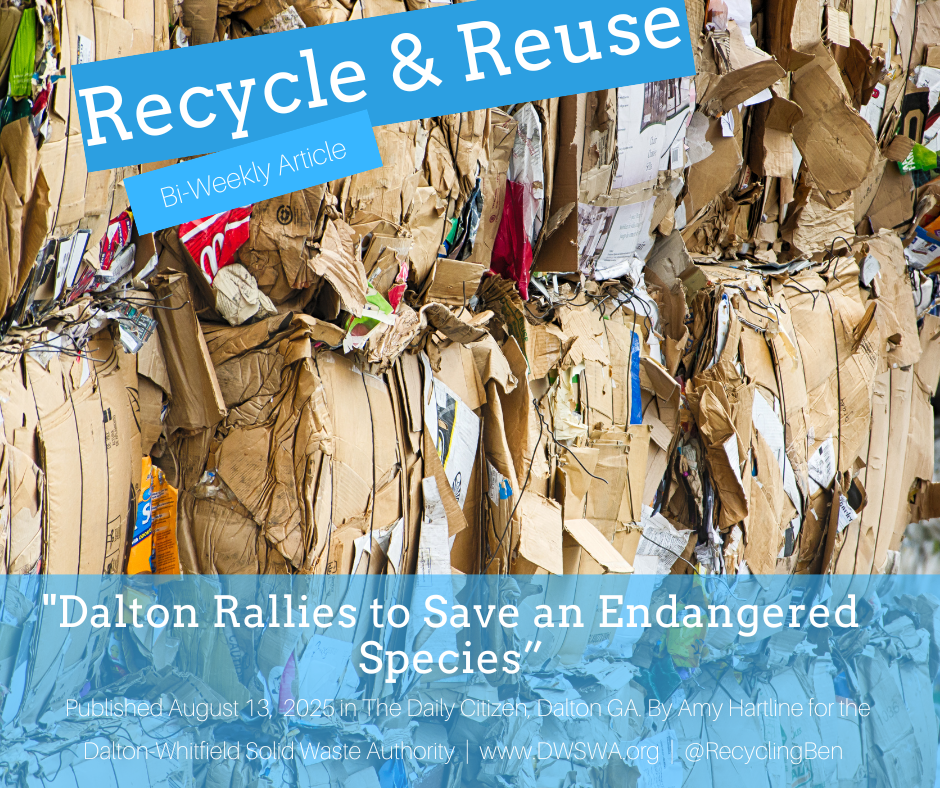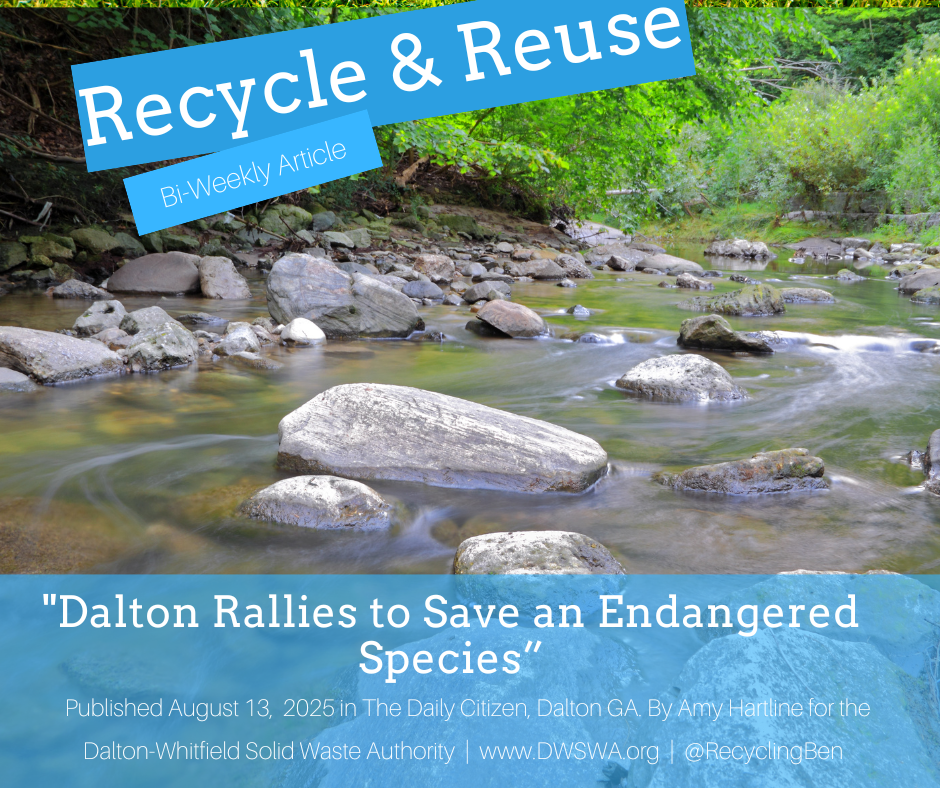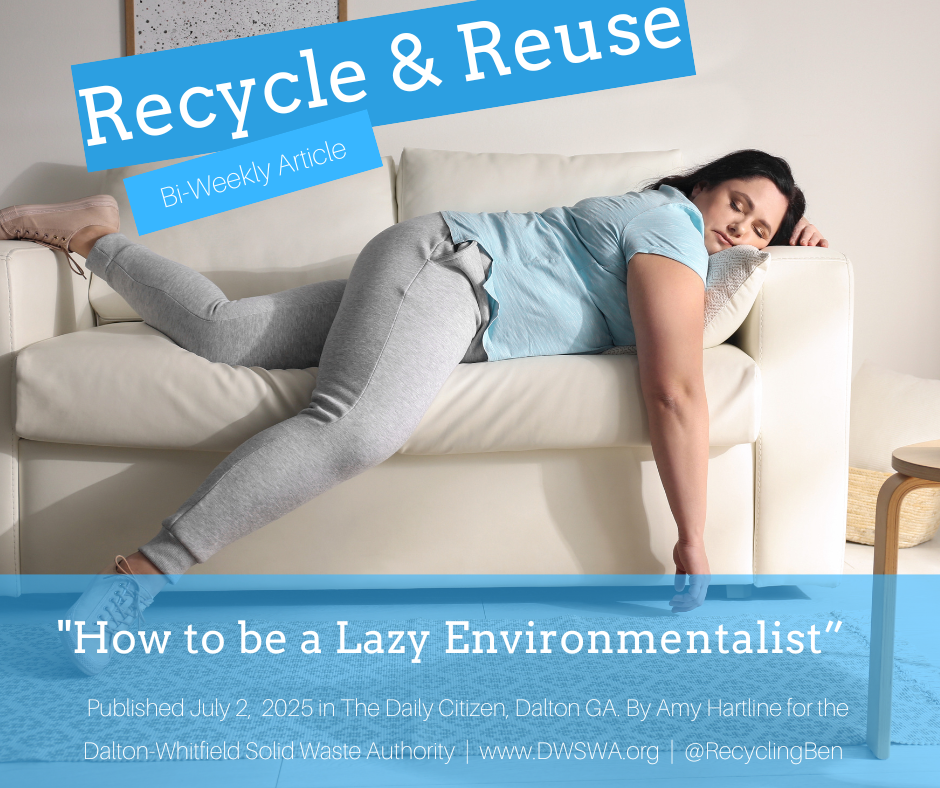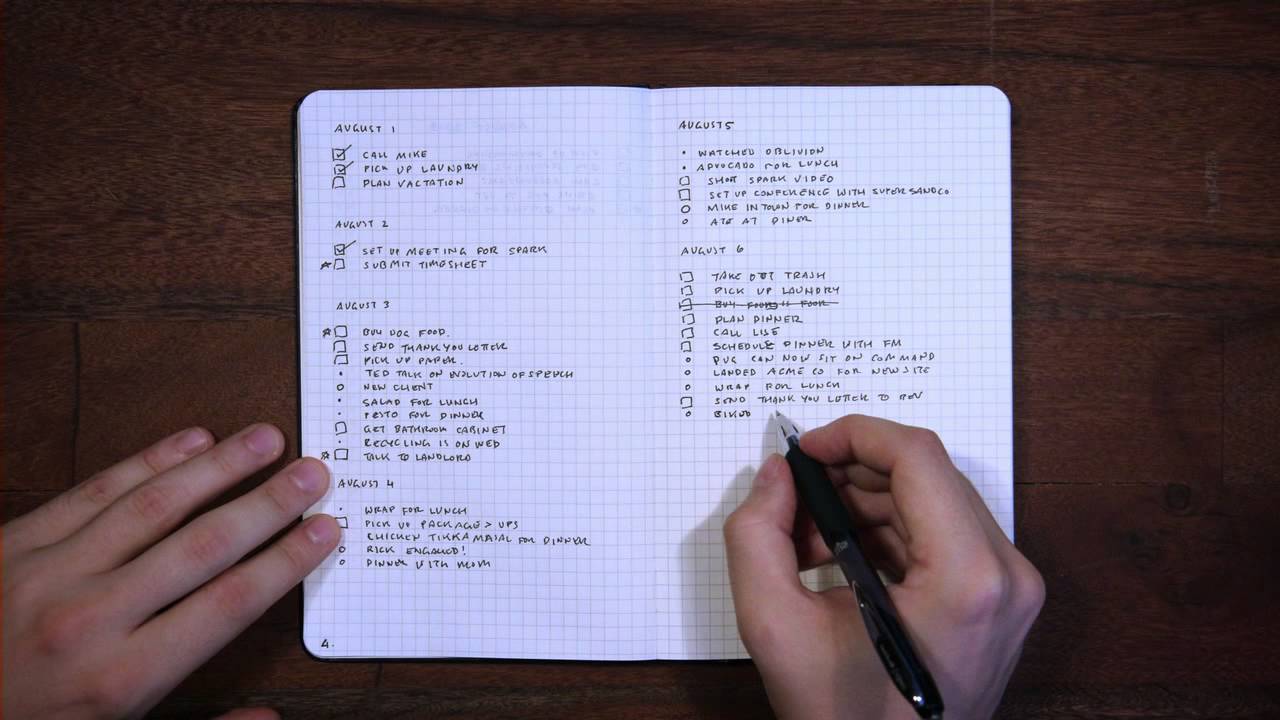Paper Planners Making a Comeback
/Despite all of the task management software programs available, simply writing things down can make a world of difference in getting a grasp on what actually needs to get done.
I must admit that I can’t live without my iPhone or my other electronic devices. How did we ever get by without the technological wonder that is a supercomputer in your pocket? With a simple swipe and tap, you can snap a high-quality photo, send an audio message, or find the perfect place to eat. Where technology has fallen short for me, however, is in the area of productivity at work.
Scheduling projects, planning events, and juggling all the to-dos can be quite overwhelming. I’ve tried lots of different apps and websites to help manage it all and keep me on top of my tasks. But, I’ve yet to find a productivity app that provides the combination of features and practicality I need.
During summer 2015 I noticed that paper planners were making a comeback. I was baffled yet intrigued - in this digital age why would anyone use a paper planner? As it turns out writing things down with paper and pen helps boost memory and improve processing and understanding of what is being written. When I use digital apps for organization I find that the information seems more abstract and less cohesive.
Paper planners come in all shapes and sizes – some look like small journals with faux leather covers, while others are similar to spiral bound notebooks. Popular planners include the Passion Planner, Planner Pad, Happy Planner by Create 365, Erin Condren Life Planner, SELF Journal by Best Self Co., Hobonichi Techo, Midori Traveler’s Notebook, and the Filofax Personal Organizer.
In 2015 I began using the Passion Planner (www.passionplanner.com), a planner that looks more like a journal. The planner is made with recycled paper surround by an animal and vegan-friendly faux leather cover. The weekly layout shows the week on two pages with time slots for appointments and a to-do list for both work and home. I’ve enjoyed it so much that I purchased it again for 2016 and now 2017.
But, for all, it’s great features I still felt limited by the lack of pages for notetaking, brainstorming, and future planning. Around the time I found Passion Planner I started implementing another technique to help manage work-related tasks. Turns out that the most customizable and flexible paper planner of all is the Bullet Journal (www.bulletjournal.com) or BuJo, which is available for free and is easy to learn.
BuJo is an “open source” notetaking system designed by digital product designer Ryder Carroll. You don’t even have to buy a planner – you can start with a plain notebook and pen. The key is to use rapid logging by writing down tasks, events, and notes as short objective sentences. It looks like a simple list at first glance, but with the addition of bullet points to indicate the type and importance of each item the humble to-do list transforms into something really useful.
Tasks are differentiated by a single dot or bullet point, events are indicated by a small open circle, and notes have a dash. An x on top of the bullet point indicates that a task or event has been completed. Additional signifiers can make sorting thru the list easier. For example, drawing an asterisk in front of the task can indicate it is urgent. Or writing a small e next to the bullet point can indicate that the task is an errand.
In the BuJo pages do not have a predetermined template like in a pre-printed planner. This means that one page can be a list of tasks, another a monthly calendar with events, and another a page full of notes from a meeting. To keep track of it all number the pages of the notebook and create an index or table of contents at the beginning of the notebook. Ultimately this allows for a very flexible system that changes with you and your workflow.
Instead of looking at an endless to-do list on the computer, at the beginning of the day I will review the events and tasks in my Passion Planner then choose two or three main tasks that need to be accomplished today. I write down the tasks and events for the day on a separate sheet of paper or post-it note using the bullets from the BuJo system. This short list is on my desk during the work day and helps to keep me focused and working on things that matter.